The Ultimate Guide On Using UTM Parameters And KPI Benchmarks To Effectively Track And Scale Your Business
Being able to raise your hand and say:
“Yeah, I know exactly what’s going on right now. Where we’ve been, where we’re going and exactly how long it will take”
You do? You can answer this? Well done! You’re in the top 10% of businesses. If you cannot answer this AND you want to earn a few extra grand per day doing so (because why not) –
You need to rip this entire page and devour every law written below.
Read this entire article 3 times.
Then read it again before you go to bed.
I want you mumbling UTM’s and traffic budgets in your sleep…
…Waking up covered in sweat knowing you are in the top 10%…
(lol)
Here’s the deal.
Being able to accurately identify correct data sources, collect, store, display efficiently and then develop a coordinated plan backed by this methodology, is the real secret to success. Not just online but in all areas of quantifiable growth.
Fitness, dog training, child development, widget sales. It’s all just data. Ones and zeros. Information.
The trick is, how to use that information:
Correctly identify what’s important, and what’s not.
Tracking your site visitors using iOS devices that saw 35% of video 4 out of 15 in a series, within an audience pool that only lasts for 18 days… Just because you can, doesn’t mean it’s a priority or even arguably important.
How to display your data in a useful way.
Exporting your Facebook campaign into Excel with 37 columns and 4,000 fields down may look impressive, pretty cool to send a client as well. But if it’s not actionable data TO YOU then its worthless. If you cannot summarise your position relative to your goal in a simple manner to then analyse effectively… Then why are you wasting your time on it?
Develop obtainable, measurable goals.
What is your starting position. What’s important to you/client. Do you need to know how much an email opt in is costing you per day in relation to your daily revenue? Does that metric return a useful insight into how effective your strategy is playing out? Is it a realistic and measurable goal to begin with? How does this metric compare to others?
Establish a plan, actionable, measurable, analyse… Repeat.
Looking at this data. Looking at your goals. Are you able to develop a strategy that incrementally moves you through each objective that is within your negative externalities? Your strategy lays out your tactics that one by one accomplish your objectives… To ultimately achieve your goal.
Most of you already knew this. The real bit of wisdom is how the hell does any of this affect your business. Just a few simple rules or systems to just get something consistent happening.
Let’s begin.
Gathering the only Data we should care about – Introduction to Urchin Tracking Modules. (Otherwise known as UTM parameters.)
This is a collection of variables that neatly organises your most important pieces of data as a marketer. No, as a business owner. This is quite literally the most important thing you can ever understand when it comes to growing a business.
If you don’t have or use this. You ARE going to fail.
Its as important as understanding basic math.
The backbone of all your analytical data.
This is quite literally your eyes. Without these you are walking blind out there. I could have been more descriptive with the classy urine and said wind, but, you get it.
These tracking things are all comprised of a simple set of premade mathematical variables that help to organise the core of your analytics. All your numbers. All of them. What comes in, how you modify them, what goes out. So many numbers.
Ever heard of Google Analytics? Yeah, this was the foundation it was built on. That whole tool evolved from these few fundamental parameters.
I can’t think of a better ‘anything’ to base our definition of ‘importance’ than that. It’s like taking the opinion of Warren Buffett in “what’s important when it comes to investing”. That’s exactly how I started myself. I looked at what already established authorities define as important. In this case. Google.
So lets skip to the part where we focus on what matters, as backed by Google themselves:
- Source of traffic.
- How the traffic was generated.
- A logical, unique name for your traffic campaign.
- Which target audience, keyword, token or other unique element to a defined group.
- Name of the specific ad, blog article, step in the funnel etc.
- And finally, a unique identifiable term to help organise into projects. AKA a project/website might have multiple traffic campaigns all leading to the same product. Best to keep them organised.
Or defined within UTM’s they would be referred as:
- utm_source=
- utm_medium=
- utm_campaign=
- utm_term=
- utm_content=
- cmc_project=
Here is Google’s Free UTM builder. But don’t jump on it right away. You’ll probably not even need this. I’ll send you a better one anyway so chill.
These are the fundamental variables that help you to organise all your data into a usable analytical report to aid in measuring, comparing, diagnosing problems and designing strategies towards your goals.
This will produce a sniper shot of the data you need to be very dangerous in business. But unless you know how to compare or know what this data means for you, it wont mean much. For example, if you are spending $2.13 per email subscriber… Is that good or bad? If you’re spending $20 per 1,000 impressions for one campaign but $3 in another… Is that good? Does it even matter if number in is less than number that comes out?
Sure you’ll just compare this to your overall budget and your revenue. But what if you’re just starting out and have no sales yet? Or entering a new market/traffic platform? Or simply just want to know how effective your campaign actually is overall?
This is what Key Performance Indicators do for us.
These indicators are simple benchmarks we can use to compare our data to that tell us exactly where we are in relation to our goals.
For instance:
- How many clicks we’re getting at this moment > How many do we need to get?
- How many clicks we need for a sale > How close are we to this?
- How many email subscribers per ad campaign for 1 sale event > Are we on target?
- How many email subscribers we need per traffic source > Should we budget for out of our total monthly commitment?
- How much is it costing us to generate a sales call, in video views > To determine if Video Marketing is worth our time.
- How much should we budget for a new campaign, per month > To help us forecast our monthly return on ad spend and if we need to commit more.
By utilising both: A proven tracking system (UTM’s) AKA – Your business Map + Industry standard performance indicators (KPI’s) AKA – How to read your Map…
We can precisely see where we are, at any time, in relation to our business goals.
We’ll circle back around to KPI’s and exactly how you can use them for your business right now. I made a slick calculator that works out exactly how much you should charge for your products and exactly how much you should benchmark in costs: How much per click, per lead, per call, and so on.
I made a $100 micro product here that breaks this down called:
How to use UTM parameters (your data) with Key Performance Indicators (KPI’s) to double your budget every day
Scale linearly. $1 in $2 out. Day in, Day out
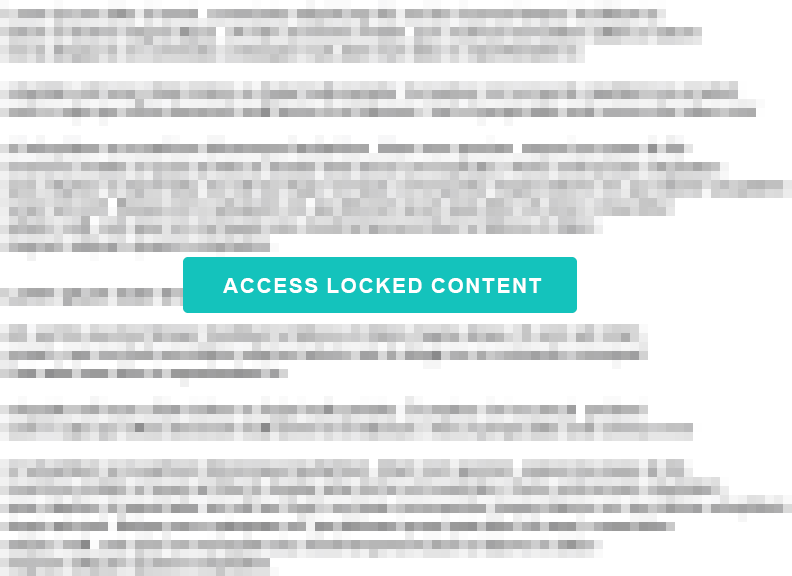
How I display my data in a visual way to make it actually useful to me – Introduction to your tracking codex
Did you know there is not 1… but 2 companies that are worth not millions. But billions… With a B… that exist solely because businesses don’t know how to keep track of their leads and write notes.
You don’t need anything like that.
All you need is what I call a Tracking Codex.
A simple collection of text files and little calculators that you can refer to, anywhere in the world, that instantly allow you to ‘see’ your business.
Where it’s been… Where it is… Where its going…
Something brain dead simple that you can apply mathematical but real-world questions to:
“How much room do we have for campaign 21 before it falls out of target?”
“Is $2,000 too much or too little to meet our marketing goals this month?”
“What is the name for my blogs article that is connected to my consulting project again?”
“My Facebook ad campaign is in profit but 2 out of the 5 ad sets are not. Should I turn off those Ad sets, leave them alone or can I keep scaling?”
…You need my codex.
A singular location that contains all your data feeds. Designed in such a way that allows you to quickly and efficiently prioritise your businesses data to help you, not only run your business, but to thrive.
Oh and this costs next to nothing. All you need is:
- A few text lists. Yeah just a few notepad docs.
- Draw.io – A free flowchart builder.
- A UTM builder – Google Sheets or even the Google UTM builder.
- And a hub to feed your data into – ClickMagick.com is my go to.
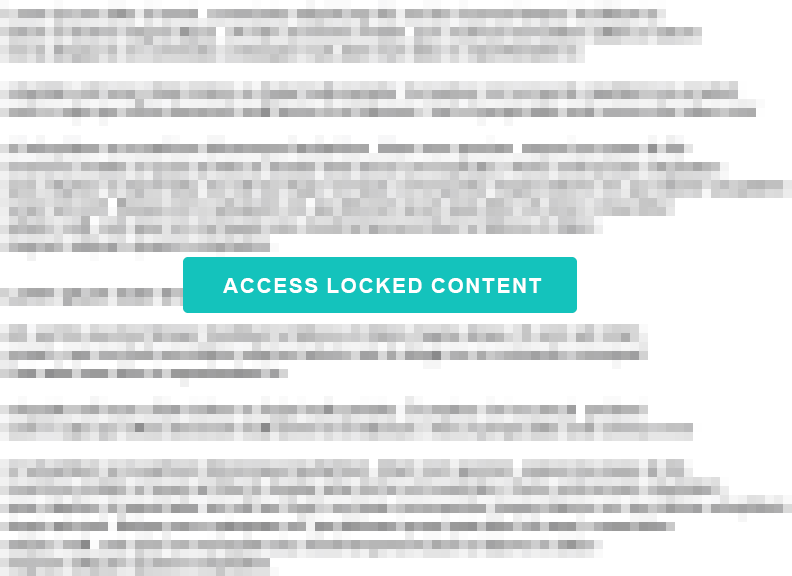
This maybe getting slightly complicated. Or more complicated than it needs to be at this point but it really isn’t. In order to help you grasp this I’ve written a few rules below to help get your head around it.
Tips and general rules when it comes to developing your codex:
Keep it simple
You know the saying. ‘KISS’. Oh and the 80/20 rule? Just work with those 2 general rules when you’re thinking about your initial goals and important metrics. Forget the fluffed up “I want to make $10,000 this month” or “I need to max out my google analytics goal limits before I even start”. Dial it into something more realistic and achievable. Think more: “What is the bare minimum I need to start making money”. When you apply this general mind set, suddenly building 43 Custom Facebook Audiences for a campaign that isn’t even running yet doesn’t seem as important…
“I want my primary source of traffic to, at worst, returns a ‘1:2’ in spend : revenue”
This works great with whatever priced product you may have and is much more achievable than arbitrary numbers you can throw out. As a matter of fact, this is my own personal initial goal for anything marketing based.
Let’s throw in another goal that ticks our simple box.
“I will aim to double my starting campaign budget of $x every day, until it is no longer profitable”
These two simple goals could be all 99% of you will ever need…
Oh and I do break down a simple formula that works out exactly how much you should budget for your paid advertising, within your cost per click, cost per lead, cost per checkout visitor, the works. You can buy the entire Paid Alpha Of This Post Here For $100
Just because it can be tracked, is it worth it?
Yup. This is why I advise my consulting clients to not bother with Google Analytics other than installing the pixel when they start with me.
You will very quickly get overwhelmed and shift your daily committed work hours from monetary tasks to supportive. If you aren’t earning every day, then why are you wasting 3 hours looking at Google Analytics telling you 300 people from Italy are using Android and bounce after 17 seconds?
You need to focus on the only metrics that matter. At least when you’re starting out and earning under my definition of success (*cough* $30,000 USD in net profit per calendar month).
- How much you are spending per action – Quantitative
- How many actions equal a desired action – Quantitative
- How can you optimise your design to increase the probability of your leads performing your desired actions – Qualitative
That’s it.
All most of you will ever need to track. You can use the data from points 1 and 2 to very quickly determine if your design is within your target or not.
For example.
My max budget per click is $0.57 – I’m getting clicks right now for $0.32 – So far so good…
My max budget per email sub is $2.49 – I’m getting opt ins for $3.87 – Out of my target…
A quick look at this and I can determine my ad is performing within my target budget but my funnel’s landing page is not.
“I need to modify my landing page to better align my ad to my funnel.”
Bam.
That’s direct response marketing in a nutshell. An over hyped simple set of tasks that all come down to focusing on the correct pieces of data and understand how it fits together to better reach your goals.
Quick reminder. Those max target budgets are easily worked out with a few simple formulas. I’ve built a nifty little calculator that will work out exactly how much you should charge for a product/service and then quickly tell you exactly how much you should budget for a single click, a lead, a call, and so on in order to achieve your goals.
Its all over here currently priced at $100 for the lot.
General Tips Before I Get Into The Specific Steps:
- UTM’s organise your data.
- KPI’s give you a benchmark to gauge your performance.
- Simplicity beats complexity. Every time.
- Visual data is king.
- Tools make your life easy. That doesn’t mean you have to pay an arm and a leg.
- Base all your decisions on data. Have an answer backed with solid data for every ‘why’ you will ever be asked.
- Time spent on effective planning beats time wasted on unquantifiable tasks. Measure twice cut once.
- Don’t mistake simplicity and focus for rushed unorganised action. Number in number out, so let’s make number in damn good.
With that ‘brief’ into out the way. Let’s get into how to track all your important data into a cool visual map to guide us towards our goals.
Step 1 – A Crash Course On Each UTM Parameter You Will Ever Need
My landing page URL example is a simple email opt in form located at: https://go.jordtalks.com/example
*yes its not real lol*
In this example, I want to run Facebook traffic towards this landing page.
But I have several other Facebook campaigns and even a Google PPC campaign running to this same page. I want to be able to filter between each traffic source and also each individual campaign on the platforms. Otherwise it will all become an impossible mess and I’ll not know what’s working or what’s not.
I’ve designed my Facebook ad structure in such a way as to be able to identify and organise from the campaign level all the way to a specific ad deep inside my account containing hundreds of ad sets and thousands more individual ads.
A Facebook campaign structure that tells me what kind of campaign I’m running. What category it is in. Then finally matches my audience data and ad data to my funnel data.
E.g.
Campaign =
{Project On My Website} + {Campaign Type}
Targeting Data =
{Geo} + {Age} + {Gender} + {Device} + {Ad Placement} + {Angle} + {Funnel Name}
Ad Data =
{Ad Name} + {Angle} + {Funnel Name} + {Ad Format} + {Launch Date}
This is a strong example on how to efficiently organise your data within the rules of UTM’s.
Here is what would be produced using UTM parameters to help me filter this data into an organised analytical database.
| UTM Term | Input | Comment |
| utm_source | (Traffic source – facebook, google, bing, native ads, internal) | |
| utm_medium | cpc | (Marketing Medium or how the traffic was generated – cpc, social, email, video) |
| utm_campaign | coffee-no-interest | (Name of ad Cam – make it identical to platform cam name) |
| utm_term | usa-25-35-male-mobile-newsfeed-action-14-free-videos | (track google {keywords} token. Or ID audience or ad set) |
| utm_content | ad-1-img-1-action-14-free-videos-img-45-15-26-08-2022 | (name of specific ad / blog article |
| *Unique To Clickmagick* | ||
| cmc_ref | lp | (Used to ID a funnel step – optin, booked-call, qualified-lead) |
| cmc_project | coffee | (to sort between the other website projects) |
| cmc_vid= | [cmc_vid] | (unique visitor ID) |
The completed URL would then make something huge and ugly looking like:
This is why I love Clickmagick as I can with a few clicks, take this big ugly URL and change it to something like:
Jords.link/991xa
Then use this link as the CTA in my Facebook campaign.
This may seem complicated. But with the aid of my UTM map, I’m able to quickly piece together the pieces of data I need. I break it down in step 2 in a few moments, don’t worry.
From here. Inside of Clickmagick or any other click tracking tool I will be able to filter from the defined UTM parameters I’ve set up to quickly see my data in an organised fashion.
Filter By:
- Traffic Source
- Interest Campaigns vs Page posts
- Target Age In Target Geo vs Funnel Page Visits
- Ad vs Ad
- Angle vs Angle
- Placement vs Placement
- With thousands more…
All possible due to taking the time to set up a strong initial UTM methodology with an idea on what is important to me and my business.
Parameters unique to using Clickmagick also give an entire additional spectrum to your data. For example, with Clickmagick I’m also able to track unique clicks across different platforms. Use their pixel tracking to organise from source click to end purchase. Quickly create short links and organise them into folders for ease of use. Produce 1 click reports of the data I find the most relevant and important to me.
And so much more. This tool is not required but it adds serious Alpha to your business if you’re going to be a top 10% player. Here is my link to access it. I’ll get a few bucks for the recommendation.
Step 2 – Designing your own UTM Map
The above step does look like a bit of a jump ahead here. Taking a step back at what was used to produce that organised chaos will give much more clarity on my simplistic approach to all things money.
Here is what I call my UTM Map.
It’s a simple flow chart designed on Draw.io. A little tool I use for each project to keep my data focused on what matters. Colour coded and based on the above UTM parameters we’ve discussed. It flows from a traffic source all the way to your exact ad and reference.
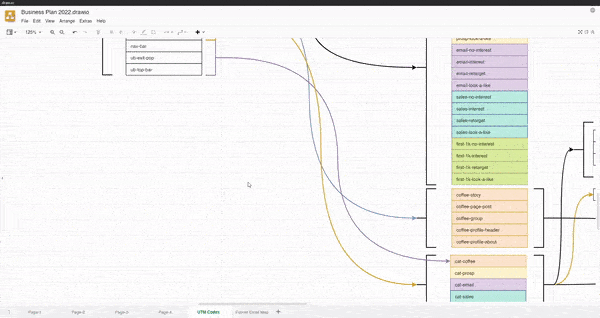
It is read from left to right.
From every measured traffic source currently designed. To the exact ad listed, blog article name, Facebook post name, Email ID. Anything that takes the user from A – Source > B – Your assets
Here is an example flow:
- Source = Facebook
- Medium = CPC
- Campaign = Coffee + No Interest
- Audience = USA + 25-35 + Mobile
- Content = Ad 16 Img 4 + Analytical + Funnel 6
Imagine a simple line. An arrow sweeping from source to funnel showing this persons exact steps. This is why I call it a map. Its as defined route you are measuring the foot traffic of against your goals and budget.
The most important elements of a working UTM map are:
- The visual representation of your projects flow. Using colour, arrows, and brackets to help your eyes and brain wrap your head around all the digital paths happening in your marketing and business.
- A go to resource to help you and your VA’s to refer to your organisational structure when developing new campaigns and edits to current.
- A universal format to be used with third party tools that can read and understand this data to perform complex calculations and the heavy lifting for you.
- But most of all. The simplicity. If you cannot explain this in 1 sentence, it’s too complex.
If you need additional help designing a UTM map for your business. You can always jump on a call with me and we can see how we can work together or go ahead and buy the paid version of this post here for $100
Step 3 – Building your own Codex
A codex is just a folder on your computer with a few txt files, a draw.io file, an excel/google sheet and finally a tracking platform of your choice.
Here’s a list of items you would find inside mine:
- Funnel Link Map
- Landing Pages
- Content Pages
- Checkouts, Everything.
- Email Link Map
- List Names
- Automation Names
- Email Names
- Traffic Map
- Campaign Structure
- Custom Audiences / Conversions / Goal Events
- UTM Map
- Glossary of your naming conventions
- A working example to refer to
- UTM builder tool
- Visual Map
- Bonus – An Encryption Key Map
- KPI Map *Paid Alpha of this post*
- The mathematically perfect price for your product/service
- Exactly how much to budget for your campaign
- How to if you’re spending too much for:
- Clicks / visitors
- Leads / Emails
- Booked Calls / Sales Calls
- Sales
- How to combine your UTM and KPI data to make informed decisions on:
- Estimated marketing budgets
- Estimated ROI within set budgets or timelines
Funnel Link Map
Just as it sounds. A collection of all the pages that make up your funnel, your target page goals, pixels, their associated URL’s and Short links.
Here is the recommended layout:
Page Name | Long / Original URL | Short Link
I also like to quickly mark my goals and other important notes using ** so I can see at a quick glance.
Example:
*Entry Pixel 1*
JT – Call Fun – LP – NB | https://jordtalks.com/call-funnel | jords.link/aakda
*GOAL* Lead
JT – Call Fun – Post-Click | https://jordtalks.com/call-funnel-ty | jords.link/ajahd
JT – Call Fun – Day 1 | https://jordtalks.com/call-funnel-day-1 | jords.link/uu7da
JT – Call Fun – Day 2 | https://jordtalks.com/call-funnel-day-2| jords.link/akdd
JT – Call Fun – Day 3 | https://jordtalks.com/call-funnel-day-3 | jords.link/1233
*GOAL* Qualified Lead
JT – Call Fun – Sales | https://jordtalks.com/call-funnel-sales | jords.link/kaj21
JT – Call Fun – Checkout | https://secured.jordtalks.com/7-dollar-call | jords.link/aja72
*GOAL* Sale
JT – Call Fun – TY | https://jordtalks.com/call-funnel-sales-ty | jords.link/jaakd
Content Pages
Catch all term used for say, a blog or a YouTube videos etc. Exactly the same as the funnel link map just more so organised towards your blog names / exact YouTube Video URL’s etc.
Wistia Account #1
Username =
Password =
Video 1 = How to grow carrots in Alaska
Video 2 = How to catch wild Salmon
Video 3 = Spend the summer with us sales video
Blog name – jordtalks.com
Categories:
Prospecting – Sales – Email – Your First 1k online
Content:
Prospecting
I’ve booked 1,000+ sales calls over cold email, here’s how
How I used $0.60 cent letters to make $5k/m in less than 90 days
How I visually track every element of my business. Ultimate guide on UTM parameters
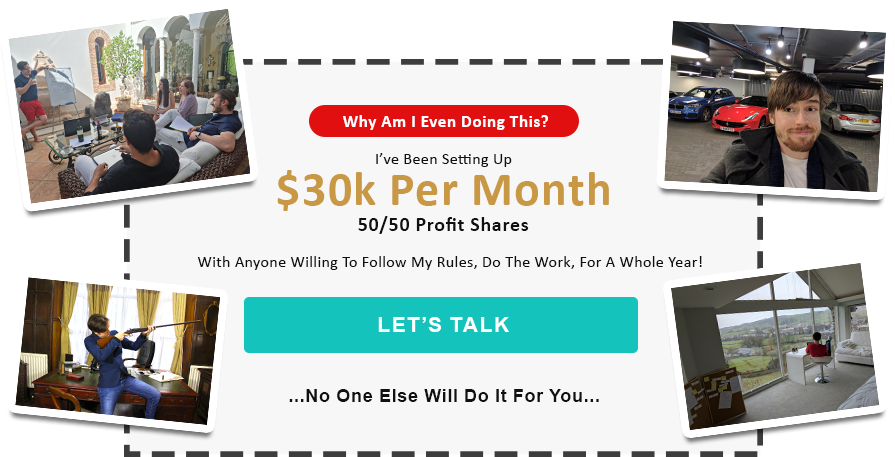
Checkout Pages
The reason I have this set out inside its own file is due to the fact a product may have multiple funnels leading to it. OR. If you’re like me and love the ‘concept’ of dynamically updating checkout pages that change their price depending upon how much of a fan/engagement a user has shown towards your brand – You’re going want to store this somewhere.
Email Link Maps
Lists, automations, campaigns, goals and specific names of each email. Again, very much set up like the other maps.
Decide on a naming convention and stick to it.
Project name + funnel name + angle/objective. As top of the dome suggestion.
For example:
Jordtalks.com + Book funnel + After sale
Email 1 – Thank you for buying my book
Wait 3 days.
Email 2 – Introduce $7 Coffee Call
Wait 1 day.
Goal 1 – Buys a follow up call = Remove from automation
End Automation.
Keep one for all or just one. I personally like to have a folder for “Email” and then sub folders for: Lists, Automations and Emails.
Remember. KISS.
Traffic Map
Very much like the theme here. Just a simple logical naming convention that’s useful. That’s it.
A traffic map contains my source of traffic campaign structure, its naming convention, custom events, custom audiences and their timelines, etc.
Let’s use Facebook as an example.
Facebook Map
Custom Conversions:
{Project name} + {funnel name} + {angle/objective} + {URL Contains}
Jordtalks.com | Call Funnel | Visited Landing Page | coffee+lp
Jordtalks.com | Call Funnel | Leads | coffee+optin
Jordtalks.com | Call Funnel | Qualified Leads | coffee+qlead
Jordtalks.com | Call Funnel | Sales | coffee+sales-success
Custom Audience is very much the same:
{Project Name} + {Funnel Name} + {Angle/Objective} + {Days}
Jordtalks.com | Call Funnel | Visited Landing Page | (2)
Jordtalks.com | Call Funnel | Visited Landing Page | (7)
Jordtalks.com | Call Funnel | Visited Landing Page | (30)
Campaign Structure Map
This is very much on you. I’ve included the only naming convention you will ever need inside the Paid Alpha for $100 along with the rest of the post + my calculators, templates and formulas. Naming your campaigns correctly is vital. I’ll show you how whilst also showing you how to set up your campaigns so it perfectly feeds into all your other tools to show an accurate picture of what’s going on.
UTM Map – Glossary
Remember way up in this post where I’m talking about ‘Traffic Source’ and UTM’s that looks like ‘utm_source=’ well this is where you write up your confirmed terms.
Its just an example doc you can refer to through your marketing to refresh your memory.
Think from ‘left to right’ – Source to Asset/Funnel
Or
Right to left.
You can make this as simple or complex as you want. And its very easy to do that, even if you plan was to make it simple.
Once you’ve set this, you cannot change it without a monumental amount of work to change literally everything in your business. Every single possible URL structure, your funnels, the works.
Here’s an example to help.
Let’s say you run an agency and have 3 core products:
- Managed Google Reputation Subscription for $60/month
- Direct Mail Bespoke Campaigns for $0.26 each
- Email Management Subscription $200/month
You have a blog and use Facebook Ads.
We could organise these 3 products into their own categories to help organise blog articles and Facebook campaign angles. Could even break them into 3 projects inside ClickMagick too.
This makes it pretty simple to come up with an example naming convention:
- Source = Facebook | Blog
- Medium = CPC | Side Bar
- Campaign = Google Rep + Interest | Cat-prospecting
- Term = USA + 25-35 + Mobile | Blog Post Name
- Content = Ad name | Blog Post CTA name
I just gave you the holy grail grass hopper.
If you want more, I speak at absurd length on this inside the Paid Alpha of this post here.
UTM Builder Tool
I’m starting to really love Google Sheets over Excel these days. I just adore simplicity and optimisations. It ticks all my boxes. Like, I just made a Google Sheet that takes your Landing Page URL, then automatically populates all your UTM parameters and builds the link for you.
Ready to be used as is or to be placed inside a ClickMagick short link builder.
You can build your own quite quickly or just use the one I made here
Point is. It’s a quick little calculator that helps speed up your life building out these links. And trust me, you’re going to be building A LOT of these links…
Visual Map
Go to Draw.io and either use the web-based tool or download the free client. Its perfect. Simple free tool that lets you build anything with shapes and arrows.
I mapped out my whole UTM structure in this image and connected everything together to keep me in check when I was building it.
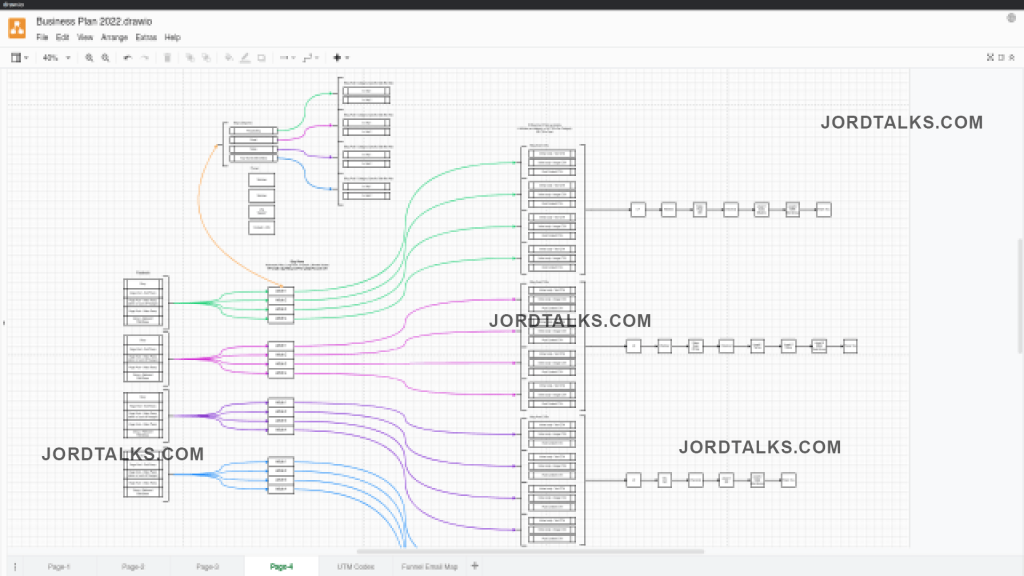
Its not hard to build one for yourself. Just refer to your own objectives, traffic source yada yada and then begin plotting all the possible flows your traffic can take from source to sale. Forget all that ‘maybe’ stuff. You know, like, “the lead could click an ad, leave, then his friend could use that link from funnel page 4 and skip the designed flow completely” – Its fine. Just design your map with the intention that 100% of all the traffic you need to meet your goals comes from these sources. The rest is bonus money.
Encryption Key
Most of you will feel very obligated at just how overly important you feel and special your business is.
No one cares.
At least until you actually make a decent amount of money.
Bro – clicking ‘I do not agree’ on these cookie pop ups doesn’t change anything. Really. The fact you have TikTok, Facebook, YouTube, literally any app on your phone will mean it already knows. Seriously all of it.
Here, ever ben talking about a thing to your mate and then, you seem to get ads about it?
No its not listening. Its far more advanced than that.
But… If you do so feel you want to protect your new campaigns and data, this is how.
I call it an encryption key.
Anyone looking at your loaded URL with all those UTM’s can quite quickly work out your entire campaign structure. Your source of traffic… Target audience… Which Ad takes them to which page… A committed scalper can reverse engineer your maps to build a pretty accurate picture of it themselves to be used how ever they want.
…Unless you’re a psyco like me that takes hours out of their day just to build ‘money pit’ campaigns that are good enough to be believable that do nothing but waste the money of said scalpers…
You’re going need to encode your UTMs.
Pretty simple.
Make a Google Sheet with all your correct UTM’s on one side and random lowercase + numbers in the other. Like so:
| UTM Term | Input | Code |
| utm_source | aha890 | |
| utm_medium | cpc | 9a0addi |
| utm_campaign | coffee-no-interest | jja72ya |
| utm_term | usa-25-35-male-mobile-newsfeed-action-14-free-videos | idl101ak |
| utm_content | ad-1-img-1-action-14-free-videos-img-45-15-26-08-2022 | owiw9q0w |
Your original link =
Encoded link =
https://go.jordtalks.com/example?utm_source=aha890&utm_medium=9a0addi&utm_campaign= jja72ya&utm_term= idl101ak&utm_content=owiw9q0w
A significant number of extra steps with arguably an unnecessary amount of extra energy invested to so such… BUT… Next to impossible to reverse engineer with a simple Google Sheet and a few formulas.
Just, don’t lose the sheet lol
KPI Map
The crown jewel in my tracking master plan.
I’ve set automated formulas to work out all the benchmarks needed that also allow me to easily edit and change depending on my target market and product type.
With my collected data, I can see at a glance what that data means – in a rational and relevant capacity.
All my clicks. All my spending. All my emails being sent. All the views my videos get.
Knowing exactly where my benchmark / limit is clearly defined.
I can effectively give an accurate answer to how much I need to budget for this product to earn $x – and know relatively how long that will take.
I’ve shared a lot on this post but this is locked behind a $100 paywall. Absurdly cheap paywall may it be for what you learn but a pay wall none the less. If you’re half decent at maths you can figure this part out but this actually took me a while to get my head around and such! I’m keeping it locked away.
Step 4 – Commit to your design and use it henceforth
From here, you should understand:
- What UTM’s are
- What data you should prioritise
- How to keep track of your URL’s
- A few tools to help keep you organised (and sane)
- How to work out your target benchmarks from the generated data *Paid Version*
- And a few other things…
Just refer to your newly built codex to help with:
- A new traffic Campaign
- What to name it, your ad sets, your ads, your custom audiences etc
- A new funnel
- Names, stages, angles, types of funnel, etc
- Email / cross platform communications
- List names, automation names, objectives, email names, said email CTA’s, etc.
- Quick checks and queries
- What are my UTM rules, Specific name for utm_term’s again, what’s the encoded answer for utm_content with my email campaign #31, etc.
You effectively now have a map of your entire business. With a few tweaks, a dynamically updating in real time map of your entire business.
A sexy damn machine that’s pulling in market data and performing conditional changes based upon your KPI rules…
00:00 – Check Cost Per Acquisition – Source: Facebook – Campaign #12 – IF > Target Cost Per Acquisition = Drop Daily Spend by 10% Else = Increase Daily Spend by 10%
You’re starting to get a glimpse into the potential here bro…
But know even without the paid bonus of this article you’re now better organised than 90% of the marketing community. Very few track beyond the broken data they get spoon fed by their traffic platforms. Looking at money in and money out – Not even knowing that data is wrong to begin with…
Unable to scale efficiently and hitting very preventable issues every single day…
But not you my friend!
Hope this quick post helped you. And if you want a call with me HERE or just happy with the paid version of this HERE –
I’ll see you in the next one.
Jordan Carter
