How to use LinkedIn to feed, 100 of your most valuable, cold prospects, all pre-sold to your schedule, on mass!
No fluff, no rambling, everything you need to get a full and fat pipeline right now
You’ve seen it, you have an account too no doubt. I bet you’ve even seen the “you have 900+ new notifications” they tend to spam you with too. You’ve also probably never given it a half-decent go at yielding some solid, consistent leads from it either.
I’ve been using it to pull in hundreds of pre-vetted calls for my businesses and friends for years now.
It’s just like any other platform. Its just a database of leads.
If your demographic is on there, you should be too. LinkedIn is the ‘go-too’ place for professional B2B leads with 60% being aged 25-34, 60% being guys, and over 200m+ members being in North America Alone… If you’re offering:
- Classy lead gen services…
- Funding options / insurances…
- Tracking, optimising and reporting services…
- Direct mailing and personalisation services…
You need to be on there… (Quick shameless plug on my businesses there, *wink *wink…)
It’s seriously as simple as using a few filters, knowing how to write engaging outreach, and setting up automated follow-ups to fill up not only your schedule, but 2-3 of your reps too…
Without further ado, here’s how you can rip off my LinkedIn strategy I’ve used successfully since 2016 to generate targeted, pre-sold sales calls.
FOR FREE!…
(well, ‘free enough’ to build social capital with you so you’ll then hopefully buy something down the line Freeeee!)
Prior To Starting Tasks
Setting up and optimising your LinkedIn Profile.
Let’s keep this short and sweet. You don’t care for the waffle I know.
Profile Photo:
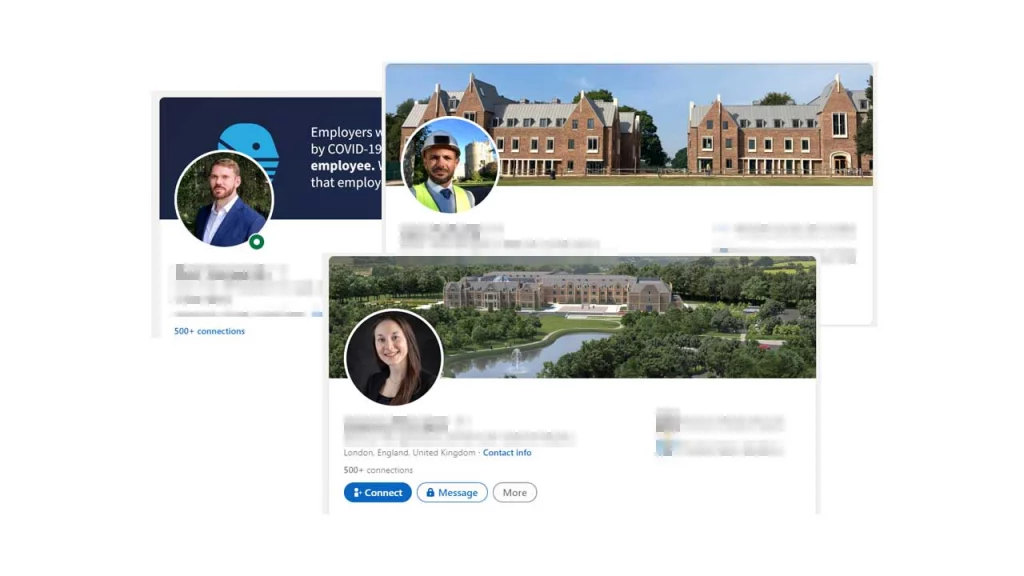
- Match your audience
- Hardhat? Wear one too. Tie, yup, get one.
- Build Trust
- Smile, show your face, pro photo.
- Show your personality
- Family Business / photo, show case a hobby (that is aligned with the demographic), Working photo on site / public speaking etc
Tagline:
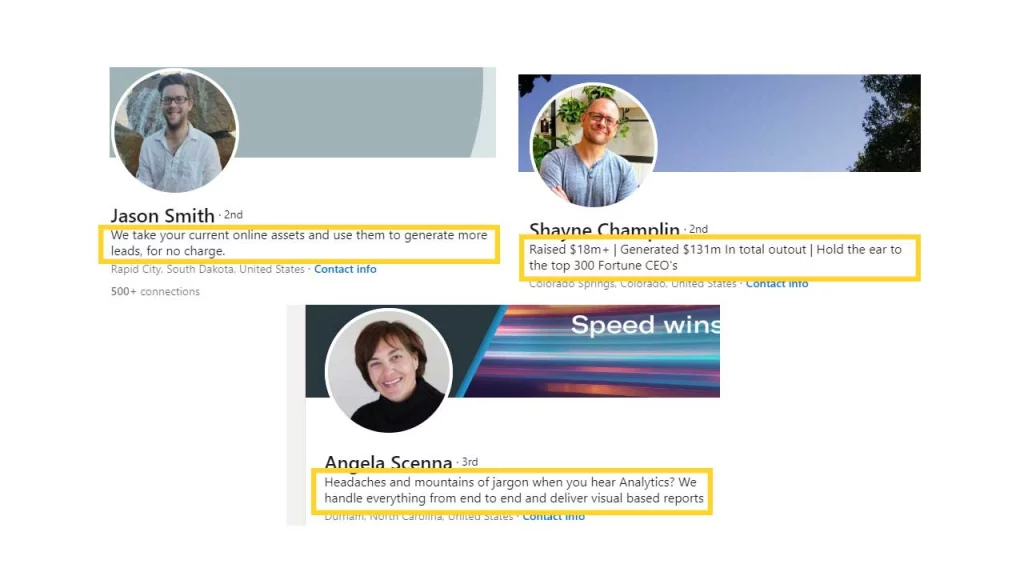
- Tell the user who you are
- What you’re doing
- What to expect
- Tips:
- Do X and Y Happens | Send handwritten Mass Mail & Watch your Sales Explode
- Problem – Solution | Struggle with getting vetted sales calls? Read my profile.
- Social Proof | Made multiple solo-businesses netting $10m+ Let’s Connect.
About:
- Social proof. Brag big time.
- Why are you worth listening to?
- Reviews/testimonials
- Awards
- Or treat it like a sales letter:
- Authority Statement
- Problem / Headline
- What you do
- Why its important
- How to get it
Experience:

- Where you’ve worked
- How much Exp you have
- How long you’ve spent in a relevant industry
- Add clarity and expansion:
- Articles you’ve written
- Case studies you’ve lead
- Press mentions
Banner photo:
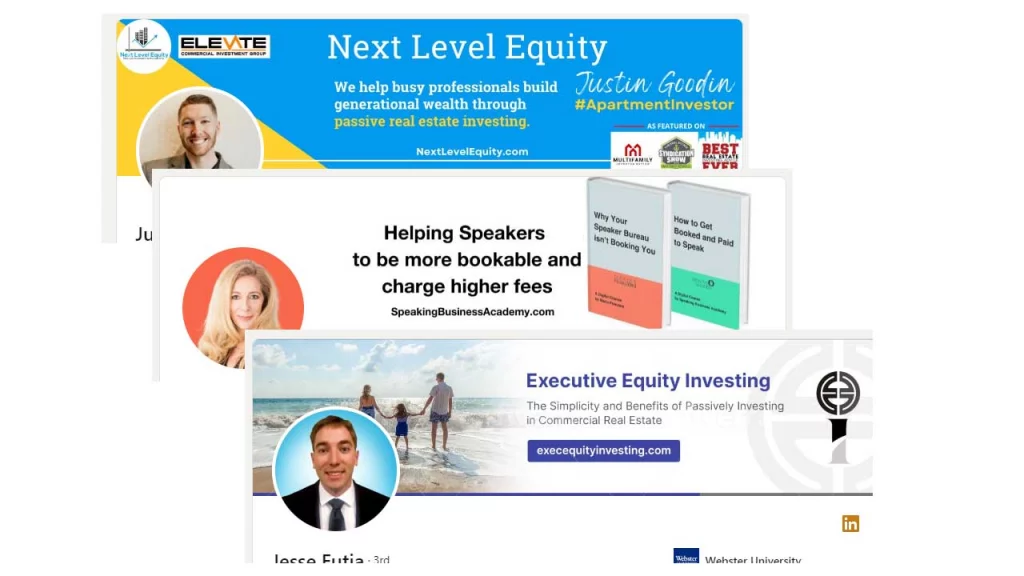
- Same principles of the profile pic.
- Use it to achieve a specific outcome
- Brand awareness
- CTA to your website
- Sell a product / service
- Follow your socials
- Google “LinkedIn Banner Free” and edit it via photoshop/canva
Step 1 – Prospecting
Building your lists to be used in your outreach of choice.
You’ve got 2 primary ways to do this via LinkedIn: Free with headaches or paid with systems.
Free Strategy #1 – Using filters
Type in a specific keyword, your target markets ideal lead business [NAICS-code] / type. Let’s say “SAAS” or “Business Growth Consultant” – They guy you want to hit up with your no brainer offer.
Now we can begin to define our list down to be more so accurate and responsive to your outreach by applying simple filters.
Business Growth Consultant + Industry + Location + Events
Simple right?
I’m looking for:
Business Growth Consultant + Marketing & Development + USA + Business Anniversary
With just these filters I can begin not only contacting relevant leads to my offer, but craft a specific message dialled in to this exact type of person.
From here you can either begin connecting using a relevant non-copy/paste message.
(Please, yes, we know its all automated. Stop sending the same crap to everyone)
Or, using InMail you can send them a message directly. But more on this further down as its not a free option.
Free Strategy #2 – Pulling results into an email hunter
Short version – Use LinkedIn Filters to ID companies and then use that company name with an email hunter tool to begin sourcing individuals at that target companies, email addresses.
Begin adding all your sourced leads to your pipeline ready to be fed systematically to you when its time for sales work. I’ve written a huge alpha post on email and pipelines here, go check it out.
Paid strategy #1 – LinkedIn Sales Navigator
Yes, yes, this one always gets brought up on these guru-esk blog posts. It adds a serious number of additional features to LinkedIn and WILL pay for itself… If you’re doing this correctly…
Using LinkedIn Sales Navigator you’ll be to filter using more variables AND have access to rules.

Search filters and extras:
- Size
- Speed of growth
- New location
- New title / Position
- Save Searches
- Save Accounts
- Set up activity alerts
- Use their ‘Look-a-Like’ prospect tool
- Take on platform notes
Set up exclusionary searches too, like, search for:
“Chief Operating Officer” or “COO” or “Operating”
Exclude:
“Assistant” & “Junior” & “Training”
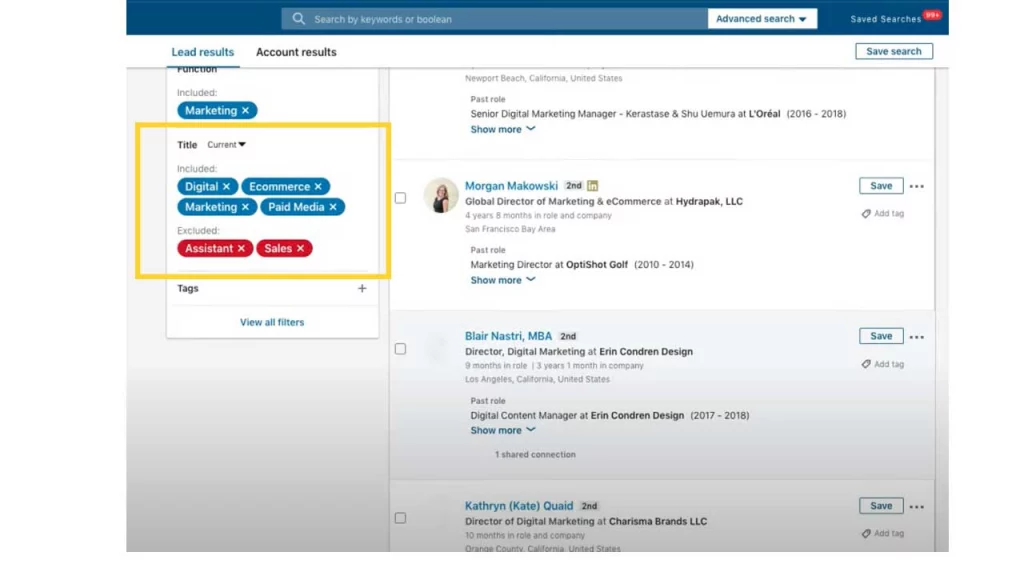
Notice the use of ‘or’ and, lol, ‘&’ there too? Those are Boolean operators. Examples of ‘must include’ or ‘must not include’ etc. Its how we string together simple search arguments to tell the engine what exactly we want with added specificity.
From here you’re going to have quite a few leads sitting in a browser window. If you’re not a paid user of LinkedIn Sales Navigator at this point its kinda as far as you can go. You’re going need to do some manual work to make this list usable at scale.
But If you’re coughing up the 100 bucks a month to use it, you’re now going need to clean up your leads.
Doesn’t take long, a few steps to do this review:
- Insure your naming/search terms are in fact consistent with your entire result pool. Scan a few pages of results. Go directly to page 10 of results and just hover over your leads. Are these the guys you actually want?
- Is a company dominating your results or you just don’t want to contact X company? Add that company to the exclusionary list in your filters and watch your results update in real time.
- Are they the decision makers? Are they the guys you actually want to contact that align with the rest of your outreach strategy? Make notes of it here as if you progress you’re only feeding headaches and wasted time later.
Download your leads:
- Top of the LinkedIn homepage, click the “Me” menu.
- Click “settings & Privacy” then, “Data Privacy”
- Find “How LinkedIn Uses Your Data”
- Find “Get A Copy” and then click the “Want something in particular”
- In the boxes, select what you want. For us, we just want connections. then click “request”
- Pop in your password and then click “done”
- Download your connections / leads regularly
Step 2 – Outreach
SMS, Voice Messages, Physical Letters, Cross-Platform Texts, or keeping it simple on-platform direct message.
You can mess up your entire Cold-LinkedIn outreach right here and now…
…If…
You don’t follow these steps.
3 Simple rules to carve into your laptop screen when you’re doing any kind of outreach:
- Genuine, logical reason for the message.
DO NOT SELL. Ever. It’s like, a kryptonite for actually making money in life. If you try and sell you’ll never be as far from sales than those that NEVER sell. We as humans hate selling AND being sold to.
We don’t do it.
What we do is, build, give, help, improve and deliver with no expectation of returns or give any overt feeling towards their being an underlying monetization motive for our aid.
“I’m just doing some client research and stumbled across your website…”
Yup. You feel where I’m coming from? I know you do. How do you react to seeing this in your inbox, regardless of platform?
Design an outreach message that is rooted in a logical motive that is not salesy.
Here’s a few examples to help:
- Ask a question, referring to the leads years in X field, showing desire to learn and improve.
- Affiliated connection to a known desire to grow/improve.
- Free stuff lol BUT its within a logical reason a human would make and then send this free thing to them. Like, research in X that shows Y and you’ll love to share and get feedback if it is indeed useful.
- Personalization, unique, thoughtful short messages.
I’ve written a huge article on how personalisation, outreach and mass automation all come together here. But the crip notes are pretty simple.
You need to begin accepting the time investment of utilising personalization within your outreach.
No, not just {fname} stuff. I’m talking depth and consideration.
Their school, time at a previous company/title, their known goals and challenges. Unique or dynamically changing landing pages/websites. Personal videos and mentioning’s of their geo location.
- Craft a message that is as short as possible to maximise probability of engagement <400 characters [Source]
- Use enough personalisation for the lead to consider thoughtful but not too much to make it unsustainable when applied to outreach scale. 3-5 pieces of unique variables [Source]
- Don’t forget. I’ve written a lengthy article showing all kinds of tips and strategies to apply personalisation. Be sure to check it out for more.
- Dedicated time and a respect for the scale of this role
Want to know why you’re not earning $30k a week? Simple. It’s your fault.
Want to know why you’re not hiring more reps to handle the overflow of sales calls coming in. Yup. Your fault.
The more research and effort you show in your lead research and prospecting, will show over a gradual period of time.
Sales you’re making today, all started as a cold LinkedIn message you sent over a month ago. If you’re not selling today is because you’ve not put in the work a month ago.
Dedicate a fixed period of time, each day, to making sure your pipeline is full, fat and ready to keep you fed. All covered in my cold email outreach article here.
With those 3 general rules, here’s a quick strategy to begin your outreach.
Produce a ‘personalised’ experience for a lead, detailing a solution/series of steps to produce a known desirable output for this lead/marketplace.
This can be in the form of a webpage, a downloadable PDF or a mixture of both. The point is, you need to give everything away to this client, here and now.
Combine LinkedIn with third-party tools to utilise a multiplatform outreach strategy.
Use LinkedIn Sales Navigator for your database you’ll be scraping. Upload all these saved lists into your email outreach system (instantly / expandi) read my article on this here. Begin your outreach flow. Jump on calls and close.
The idea here is to be:
- Huge volume
- Use videos to show investment of time and quality perception
- Always lead with value and support
- Soft CTA
- Personalisation at key points to aid in time management. AKA when they engage.
- Follow-Up for months. All scheduled and pre-designed.
- Talk like a person. Not a robot/automated mess.
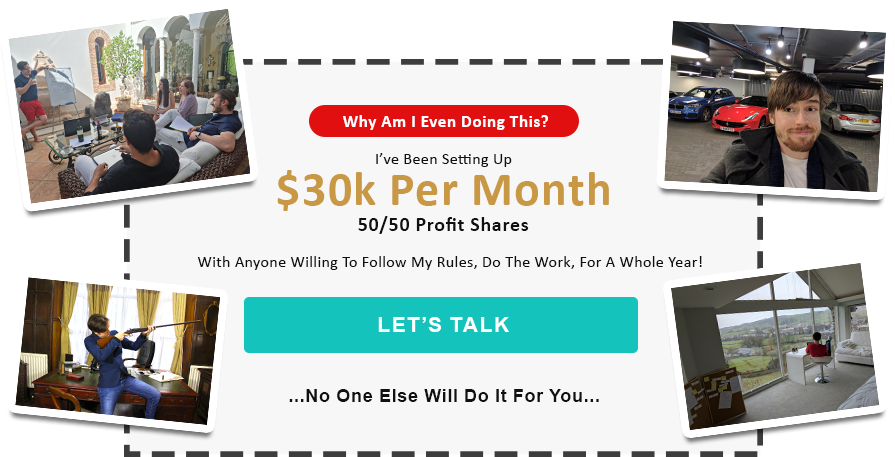
Step 3 – Automated Follow-Up
I say automated, its pretty much just a tool or a literal VA I’ve hired on a cripplingly low performance based retainer. You’re going want to do the same if you’re serious.
We’re going hard until they sign up with us, block us or die!
I use Virtual Assistants. That’s the secret.
Outsource your replies to $8/h VA’s and set up a templated visual flow of responses with tags. Can easily be set up and automated via a CRM.
Working with VA’s can be a nightmare. Seriously. They’re both the best and worst thing when it comes to optimising your time.
If you mess this step up, you not only wasted your time, began to realise you may as well have done it yourself but a fair chunk of change too.
To make this as idiot proof as humanly possible. Make your required tasks so mind-numbingly clear – use visual aids and a fool proof specific request.
Here is an example:
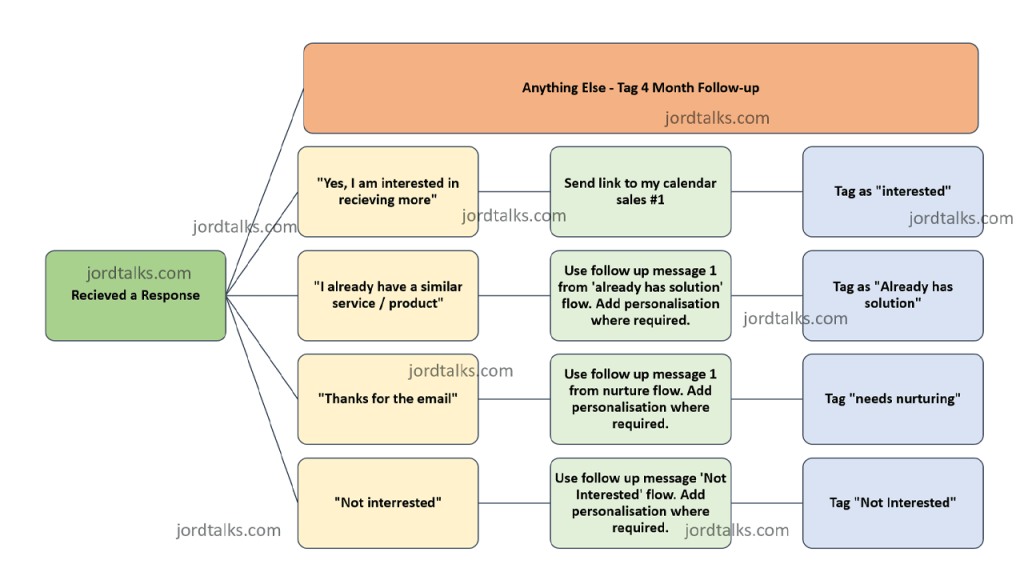
Key tips here:
- Specific Event > Specific Outcome. You’re not paying for thinking and independence here. You’re paying for salve-esk labour to copy/paste and click some boxes. So don’t expect them to read your mind.
- Step by step instructions – Outlay every possible anticipated outcome from every possible input. Now design every step they need to follow, in order, for them to complete their ‘loop’.
- Videos, images, flow charts. Use all these tools to make this 100% idiot proof.
- Check in times at key times – Critical. You want VA’s especially when it’s a new task to make sure they’re following your steps OR when in practice your steps are just broken. Set an estimated amount of hours per task and a time for them to check in. E.g. “This should take no longer than 3 hours. Please check in with me after 1 hour for review.”
- Don’t forget the other steps of this cold email outreach. Imagine 5 guys working all day on scraping and 6 guys working solely on lead homework for a better outreach… Now you’re thinking…
Before you hire a VA for the first time you need to understand the role yourself. 99% of you wouldn’t have ever hired anyone before. This is arguably a good thing. Hiring is a luxury and most will never need to – other than for vanity. But nearly all of you should have worked for someone before. Of which I bet there’s been a few instances of ‘I could do it better than this twit’ – We’ll see.
Knowing the task thoroughly prior to discussing an outsourced solution is again, critical to defining your work flows. As such, do not rush into this. Do it all yourself and record your experiences.
If you’re not ready for VA’s –
Just follow up with your own templated responses that always continue to add value or connect the lead to where the value is – aka – a call with you.
Never underestimate the power of just checking up on a lead. Keep your name on their mind. Try texting a friend just to see how they are. Don’t ask for anything just ask “did you get home alright?”. You’ll make their day. Strangers want to feel like someone cares, even if they don’t care about you.
That’s it. Yup. All you really need. It gets a little advanced in areas but the hardest part is the action. You’re going want to flip-flop on your tasks and open YouTube or some Gen-z esk video site.
Short answer is – You’re either going do the work or you’re not.
If you want to ensure you’ll do the work, check out my profit share calls. I tell you what to do and you go ahead and do it with the accountability. All I ask is 50% of the profit made for the first year and a skin in the game fee. To make sure you’re serious about the commitment.
Move the conversation off LinkedIn as soon as it becomes serious and logical to do so. You’re going want to get them on SMS / Email ASAP. I’ve spoken on this for years now over my $7 coffee calls I’ve been hosting.
If you’re interested In having a chat, you should take me up on it. Click the link at the bottom of this post and you’ll be taken to my profit share page with a call schedule.
Bonus Tips:
Adding multiple LinkedIn Accounts for outreach
Where does it say you only have to use 1 LinkedIn Account for prospecting? You your company’s ‘team’. Yeah… I’m *winking* at creating several ‘fake’ people to ‘hire’ at your business so you’ll have 10-20 more accounts per day to utilise.
Use this website for the profile pic – https://thispersondoesnotexist.com/
Use this website for the name and other random details – https://www.fakepersongenerator.com/
Combine with a direct mail piece
Now you’ve made contact with someone at a business, you should take the time to write them a handwritten letter detailing a CTA or resource you know to help. I’ve written an article on that just here.
LinkedIn will not work for:
- NOW NOW NOW minded users. You need to nurture and follow up. Forget the now. Sales from today, started their journery 2 or more weeks ago.
- Doctors, dentists, medical practices
- Top fortune 1,000 companies
- Business is < 6 months old
- Blue collar traders – plumbers, electricians, etc.
- Bad/new profiles
- Managed IT providers
- Accountants
Combine with email automation at scale
I’ve written an article on how to scale a cold email automation system to send thousands of emails a day. You should check it out here.
